Here’s How It Works
Apple has finally introduced several highly anticipated features with iOS 18, one of the most notable being native call recording support. This feature, long available on Android devices, is now available to iPhone users, offering seamless recording and transcription capabilities.
Previously, iPhone users had to rely on third-party apps to record calls, but the iOS 18 update, announced at the Worldwide Developers Conference 2024 keynote, now integrates call recording directly into the Phone app. Here’s how the feature works and how it compares to previous models.
How Call Recording Works on iOS 18
The new call recording feature is integrated into the Phone app and is easy to use. Just like Android devices, iPhone users can start, pause, and stop call recording during an ongoing call. Additionally, iOS 18 introduces AI-powered call summaries and full transcriptions, making it easier to keep track of conversations.
To access the feature, users must install the iOS 18.1 Beta update on their devices. Here’s a step-by-step guide on how to record calls:
How To Record Calls on iPhone
- Make or Receive a Call: Initiate or answer a phone call.
- Start Recording: Once connected, tap the “Record” button at the top left corner of the screen.
- Notification Alert: iPhone will display a pop-up stating, “This call will be recorded.” Users must acknowledge this notification, or the recording will stop.
- Stop Recording: You can end the recording by tapping the “Stop” button at any time.
It’s worth noting that Apple will automatically notify the person on the other end of the call that the recording is taking place. This ensures transparency and complies with call recording laws in different regions.
Once the call ends, both the audio recording and its transcribed version will be saved in the Notes app. Users can find these files under Notes > Call Recordings in a dedicated folder for all call logs.
Supported Languages for Call Transcription
The transcription feature is currently limited to specific languages, including English (US, UK, Australia, Canada, India, New Zealand, Singapore), German, French, Spanish (US, Mexico), Japanese, Mandarin Chinese, Cantonese, and Portuguese (Brazil). However, Apple plans to roll out support for additional languages in future updates.
iPhone 15 vs. iPhone 15 (With iOS 18) Comparison Table
| Feature | iPhone 15 (iOS 17) | iPhone 15 (iOS 18) |
|---|---|---|
| Call Recording | Not available (requires 3rd-party apps) | Available natively in the Phone app |
| Call Transcription | Not available | Available with supported languages |
| AI-Powered Call Summary | Not available | Available for recorded calls |
| Recording Notification | Not applicable | Notifies the other party automatically |
| Recording Storage | Not available | Stored in Notes app under “Call Recordings” |
| Supported Languages for Transcription | N/A | Limited to English (US, UK, Australia, etc.), German, French, Spanish, etc. |
| Ease of Use | Requires third-party apps and setup | Direct integration with Phone app |
| Beta Requirement | N/A | Requires iOS 18.1 Beta |
Conclusion
The iOS 18 update marks a significant improvement for iPhone users, bringing long-awaited features like native call recording and AI-powered transcriptions. With an easy-to-use interface, this feature makes logging and reviewing calls more convenient than ever. While still in Beta and limited in terms of supported transcription languages, iOS 18 is a game-changer for those who rely on call recording.